If you used to have Xbox 360 console, you should have some wireless Xbox 360 controllers. Though Xbox 360 Console is already obsolete, those wireless controllers can still be used be used as Pc game controller. To convert wireless Xbox 360 controller to Pc game controller, you must to get the wireless receiver. This is the only way to Convert Wireless Xbox 360 controller to Pc Game Controller. Please note that connecting the wireless Xbox360 controller to PC via USB cable will not work.
To convert wireless Xbox 360 controller to PC game controller, You can get the offical microsoft wireless receiver or third party wireless receiver. However, the offical Microsoft wireless receiver is much more expensive than the third party wireless receiver. The only advantage is that it is easier to be installed in your PC. Just plug the offical Microsoft wireless receiver into your PC and you are ready to connect your wireless Xbox 360 controller to PC.
Alternatively, if you are looking for much cheaper way to Convert Wireless Xbox 360 controller to PC Game Controller, you should look at 3rd party wireless receiver. They function the same as the offical Microsoft wireless receiver but require additional steps of installing the driver before you can use them. The step are usually the same for all type of third party wireless receiver and they are quite simple.
The wireless receiver must be plugged in first. The next step is to install the driver is by right clicking the window button and select device manager as below.
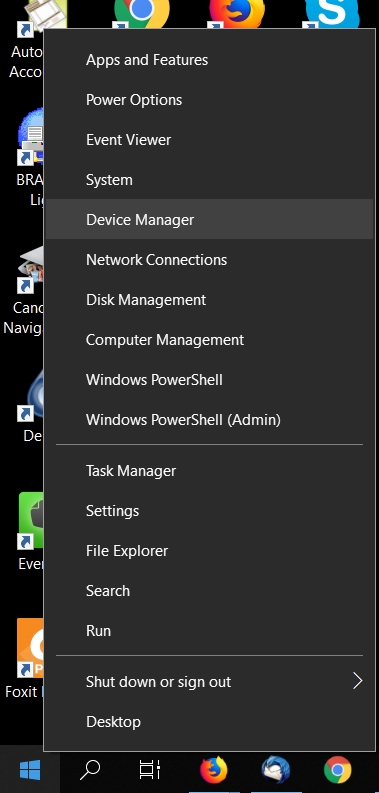
The other devices will appear in the device manager as shown in the print screen below .
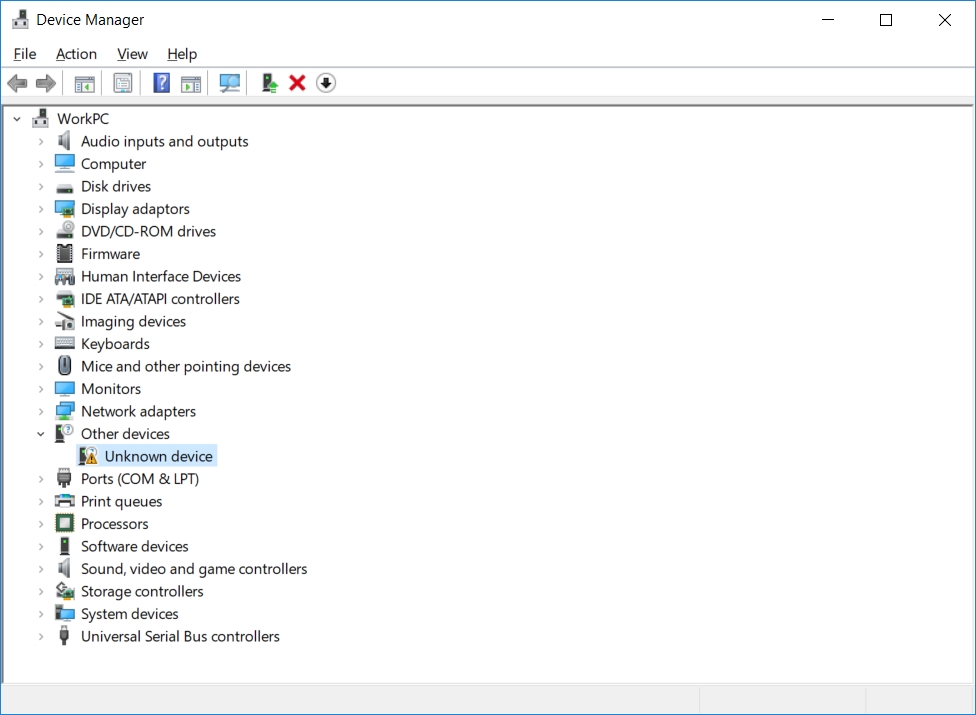
Right click the unknown device and select update driver as shown below.
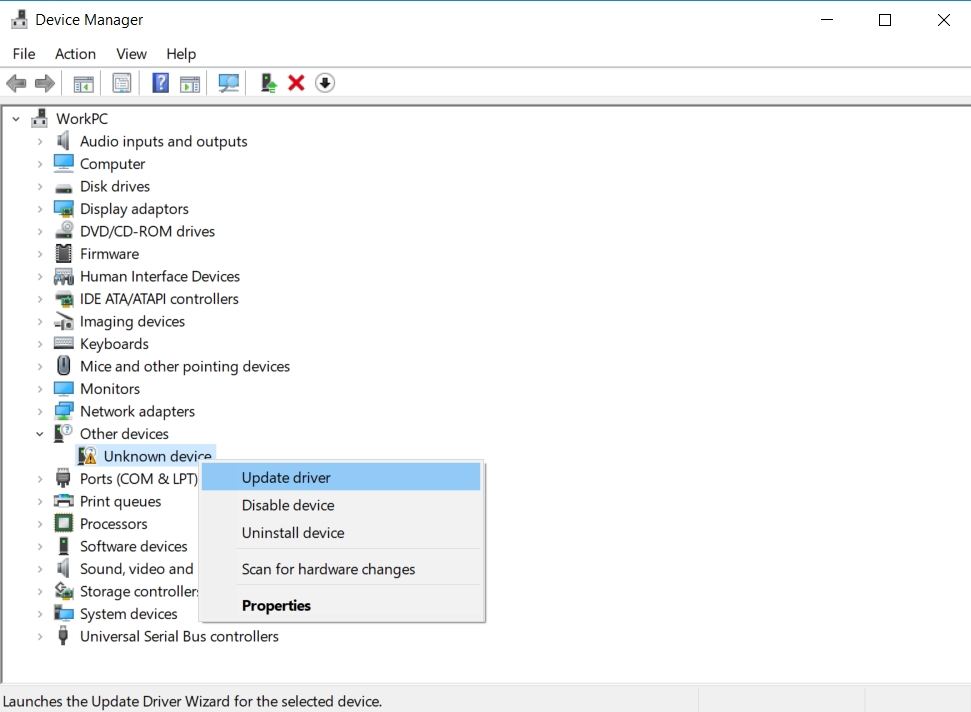
Choose Browse my computer for driver software.
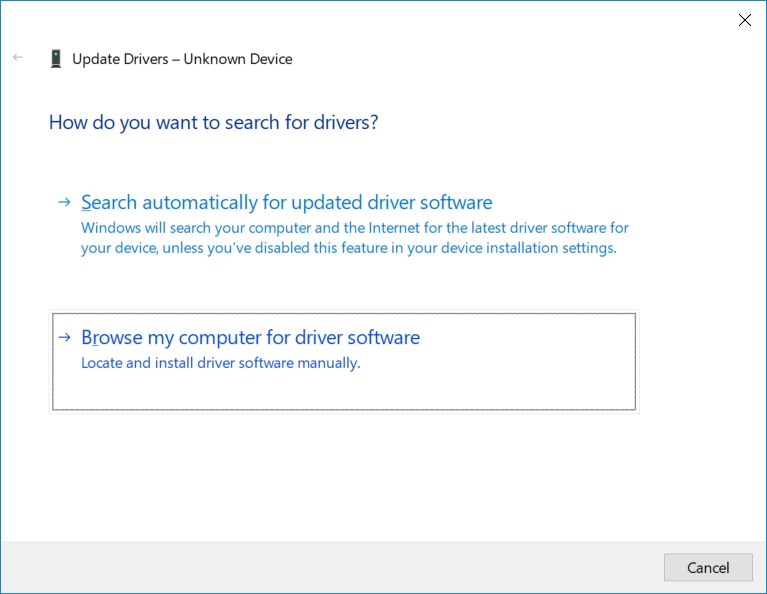
The next option to choose is “Let me pick from a list of available drivers on my computer”.
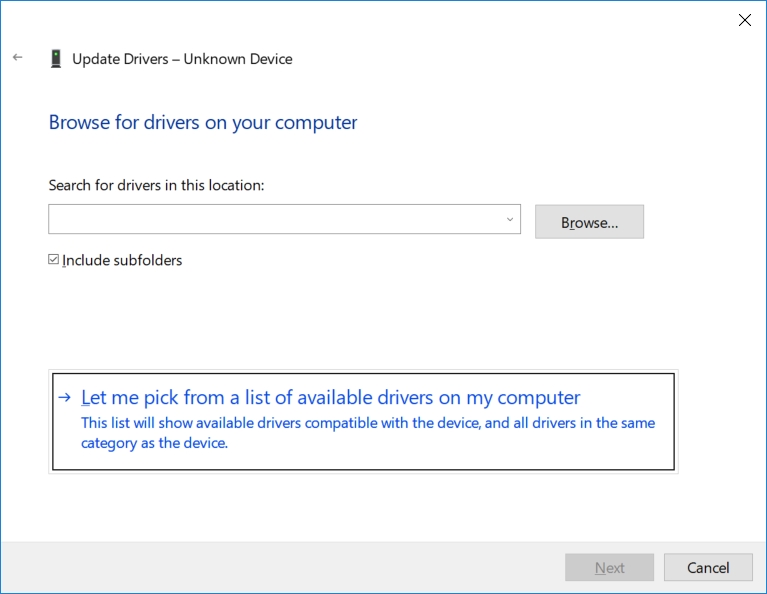
Choose Xbox 360 Peripherals. There are some other options available in some computer. If that is the case, choose the closest option.
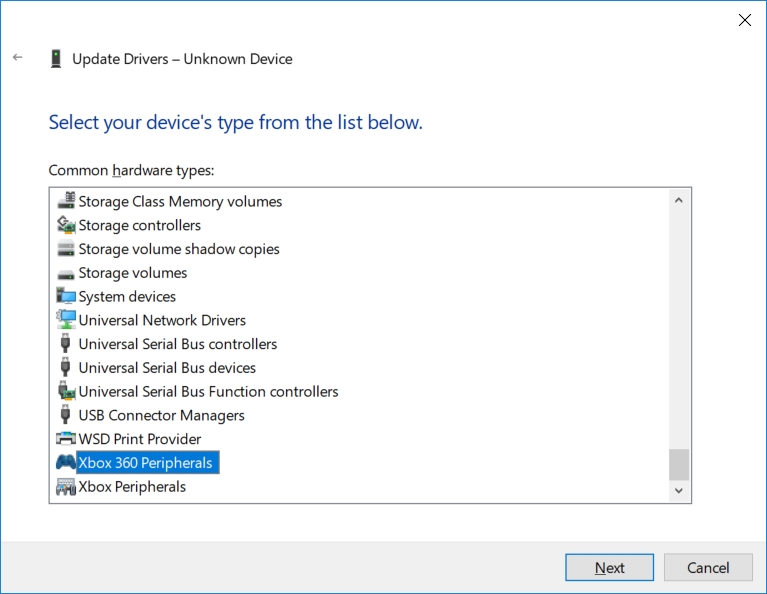
Then select to install the Xbox 360 Wireless Receiver for Window. If your computer do not have the driver, you can download the driver from microsoft website. The link is https://www.microsoft.com/accessories/en-sg/d/xbox-360-wireless-controller-for-windows
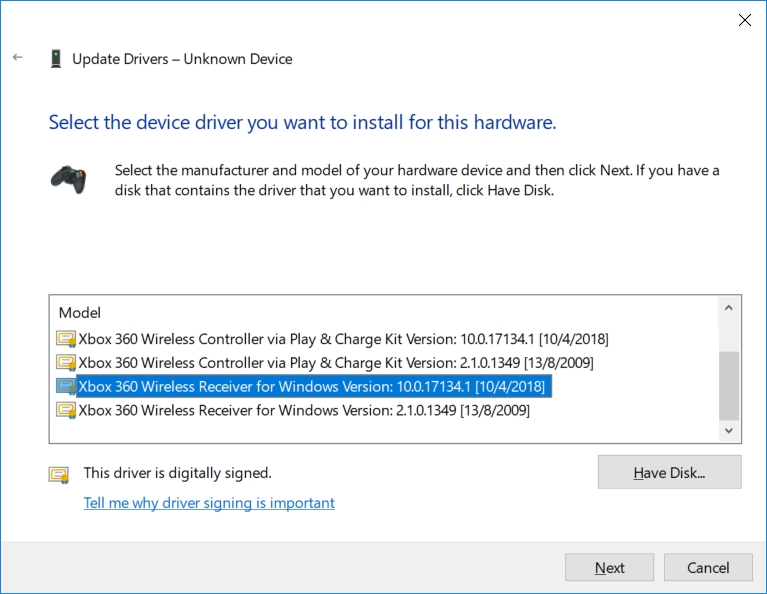
After installation is finished, you will see the screen below.
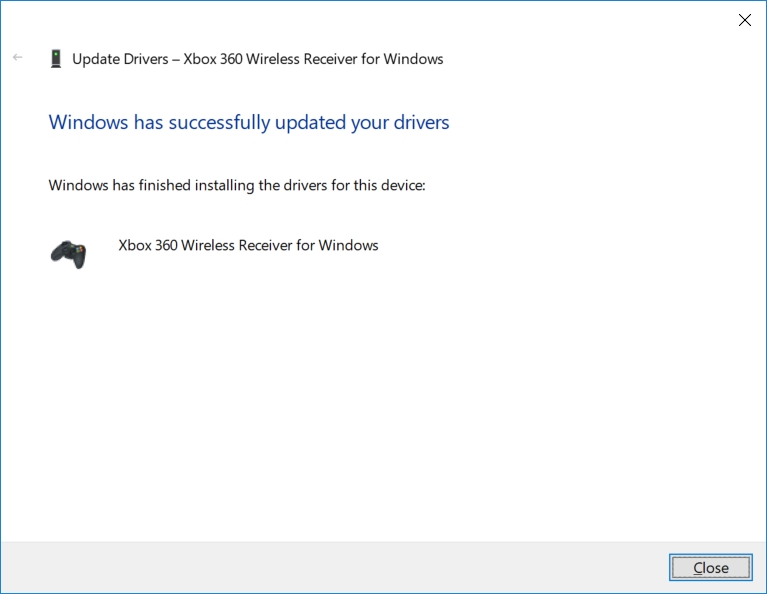
To verify that you have successfully installed the driver for the wireless receiver, you should see Xbox 360 Wireless Receiver for Windows appearing in the device manager. With the driver installed, you have converted wireless xbox 360 controller to PC game controller.
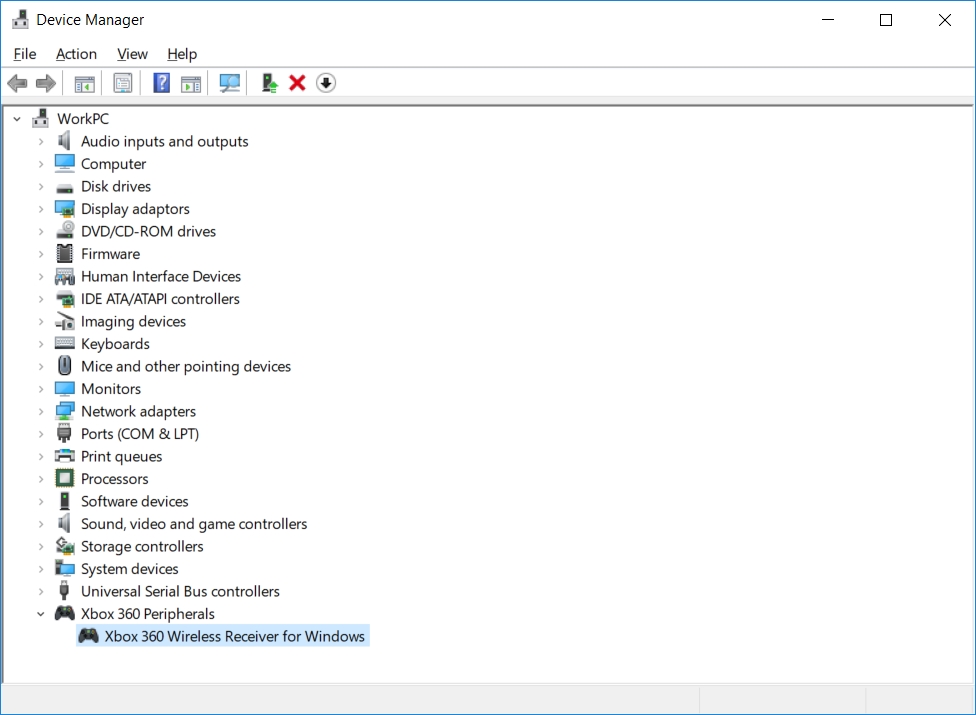
Alternatively, if you find it a hassle to get the wireless receiver, you might consider getting a wired Xbox 360 controller instead. Plug the wired Xbox 360 controller into the PC and you are ready to play.
If you have any question or thing that you do not understand, you can contact via telegram or email. For faster response, please contact me via telegram or whatsapp. The QR code is the link to contact me via telegram. Telegram is messaging app for smartphone similar to whatapp.









