You should update Firmware for Minix Neo U1 whenever there is any available update. This is because the update will fix bugs and may add new features. If you are getting a brand new Minix Android Tv box, you should always check whether there is any available update when you first switch on your Minix Android Tv box.
You can actually check whether there is any update Firmware for Minix Neo U1 via the following steps below.
1.Go to the main menu and click SettingsMbox in the red box.
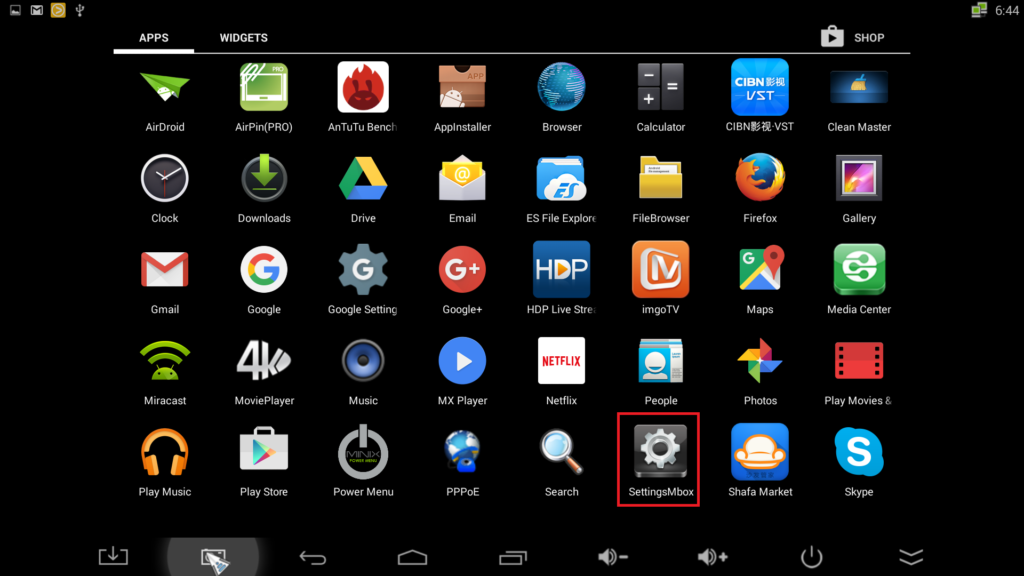
2. Click Other and then System Update to update Firmware for Minix Neo U1

3. Click Check for updates

4. After you have finished your update, you should always check again to see if there is any more update by repeating the step until you see the screen below that indicates that the firmware is up to date.

If you have any question or thing that you do not understand, you can contact via telegram or email. For faster response, please contact me via telegram or whatsapp. The QR code is the link to contact me via telegram. Telegram is messaging app for smartphone similar to whatapp.









